How to make a business profile on Linkedin
Looking to make a name for yourself and your business on LinkedIn? In this guide, we'll dive into the details of how to create a company page on LinkedIn and an engaging, professional-looking page at that – plus some great tips on how you can best show off what makes your company unique.
Written by: Row Business Solutions
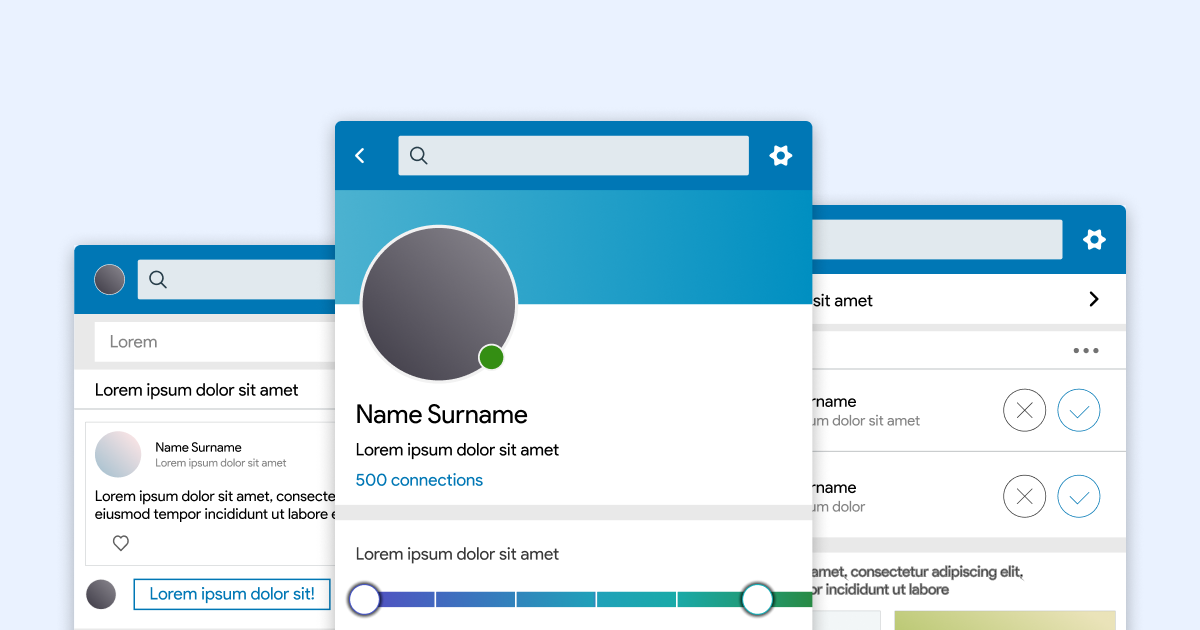
What is a LinkedIn Business Page?
With a personal profile, you can take control of your professional narrative and showcase yourself to the world. But with a LinkedIn business profile, companies can access amazing opportunities like sharing their product/service stories or posting openings for new positions! It's an invaluable way to stay connected in today's competitive landscape.
LinkedIn business profiles are a great way to get an inside look into the world of individual companies, organizations, and institutions. From exploring their unique brand stories to uncovering career opportunities, these pages provide members with valuable insight that can help them discover new connections while staying up-to-date on all industry advances.
Creating a LinkedIn business page has tremendous potential, providing numerous advantages and opportunities. Let's explore some great benefits to help you make an informed decision!
LinkedIn Business Profile and All Its Benefits
Promote Your Products/Services
LinkedIn is an invaluable platform for companies to create relationships and promote their products or services. The page can introduce new offerings, discuss their advantages, and provide links directly back to your website where customers can learn more and make purchases accordingly.
Find Job Candidates
Leveraging a LinkedIn business page is an effective way to access top talent for your company. Posting jobs on the platform allows you to browse potential candidates' profiles and ensure they are well-suited for your organization's needs. However, the benefit of having such a presence extends beyond searching - it also provides applicants with insight into what work-life looks like at your firm, helping them get more comfortable with their decision.
Share Helpful Content
LinkedIn is a great way to share valuable content with your target audience. By posting blogs on your company page, you can create an informative journey for customers as they learn about what sets your product apart from the rest.
Increase Your Visibility
An online presence must be maintained to stay competitive in today's digital world. Create more opportunities for potential customers to discover your business with a LinkedIn business page - the perfect tool to boost visibility and reach new audiences.
Connect with Your Audience
LinkedIn is an ideal platform to reach your B2B target audience. With the ability to post, comment, message, and more on this powerful social network, you can expand your horizons beyond what you thought possible in networking.
How To Create A Company Page On Linkedin
Step 1: Create a LinkedIn Company Page
Need to create a LinkedIn company page? It's simple and easy. After logging into your personal account, click on the Work icon at the top right of your dashboard. Then a window will appear asking you to choose what type of business page you want to create. You can choose from Small businesses (less than 200 employees), Medium to large businesses (more than 200 employees), Showcase pages (for an existing business page), or Educational institutions. Once you have selected the appropriate page type for your organization, it's time to start customizing and setting up the page to represent and promote your company or brand effectively.
Step 2: Fill Out Your Business Profile
Now that the primary setup of your LinkedIn business page is complete, it's time to take some extra steps to make sure you get the full value out of your page. This includes optimizing the visual look of your page, adding additional information and imagery, and engaging with potential customers on the platform. For example, you can optimize by uploading a cover photo, profile photo, and company descriptions highlighting your brand identity and your main mission statement or tagline. In addition to this, you should focus on increasing engagement by creating organic posts that are exciting for viewers and which have options for comments or reactions. By implementing these strategies, you will notice more followers, visits to your website, direct messages from potential customers, and increased awareness about your products or services.
Step 3: Spruce Up Your LinkedIn Business Page
Your LinkedIn business page can grab more attention and impress viewers if you ensure it is properly polished. A great starting point is to add a cover photo. This large image will be displayed at the top of your company page, giving the page an extra professional touch. Examples of what you could use as your cover photo include images of your products, a picture of your team, or a larger version of your logo. Once you have created the perfect cover photo, keep regularly changing its content to stay up to date with any news and changes related to your business.
As potential customers or employees look to discover more about your business, you want to ensure they get the information they're looking for in an engaging and easy-to-read format. That's why writing a compelling summary of your business is so important. It is an overview that helps people quickly understand what you do and why they should get involved with your company. Include relevant keywords throughout your page, making it easier for users to find you in search engines. Your tone should be professional but highlight any unique elements of your products/services or work culture that might differentiate you from competitors and draw people in.
Conclusion
LinkedIn stands out among other social networks as the world's biggest professional network, with over 575 million registered users and more than 200 million monthly active users. It is a must-visit destination for anyone looking to move further in their career, while writers benefit from the wealth of data available when researching companies. Business executives also actively utilize LinkedIn to ensure they deal with trustworthy and legitimate companies. With all this in mind, it would be a mistake to overlook the power of LinkedIn. Now's the time to capitalize on this resource and set up your company page!





